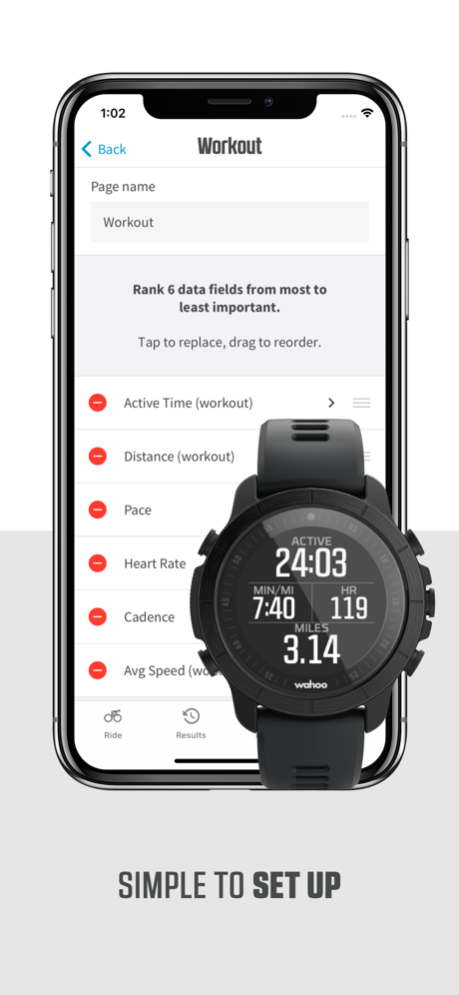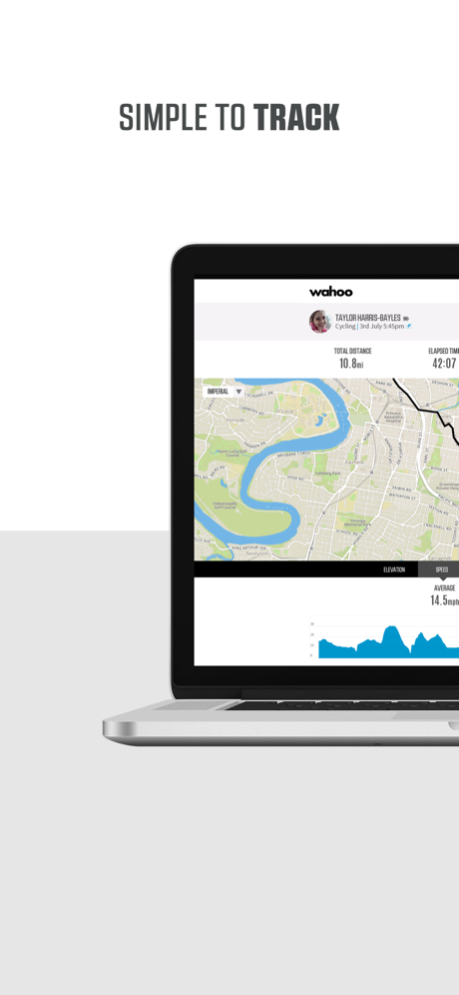Version History
Here you can find the changelog of Wahoo ELEMNT Companion since it was posted on our website on 2016-09-26.
The latest version is 1.79.1 and it was updated on soft112.com on 01 April, 2024.
See below the changes in each version:
version 1.79.1 (11112)
posted on 2024-03-26
Mar 26, 2024
Version 1.79.1 (11112)
Added: Support for Smart Light and Music Control on BOLT 2 and ROAM 2
version 1.78.0
posted on 2024-03-15
Mar 15, 2024
Version 1.78.0
Fixed: Erroneous connected app warning
Fixed: Bug fixes and stability improvements
version 1.74.2
posted on 2024-01-17
Jan 17, 2024
Version 1.74.2
Fixed: Bug fixes and stability improvements
version 1.74.1
posted on 2023-12-21
Dec 21, 2023
Version 1.74.1
Fixed: Settings for Summit Segments/Freeride do not persist
Fixed: Crash when viewing workout history details
Fixed: Manually shared workouts are not visible in the Wahoo Fitness app
version 1.74.0
posted on 2023-12-05
Dec 5, 2023
Version 1.74.0
Updated: Updated world maps
Fixed: Plans from TrainingPeaks without a title are not synced
Fixed: Bug fixes and stability improvements
version 1.73.0
posted on 2023-10-31
Oct 31, 2023
Version 1.73.0
New: Ready to Ride support and configuration
Updated: Added support for CORE body temperature sensor on ELEMNT RIVAL
Fixed: Bug fixes and stability improvements
version 1.72.1
posted on 2023-09-29
Sep 29, 2023
Version 1.72.1
Updated: Updated TrainingPeaks integration - users will need to reauthorize TrainingPeaks
Updated: Improved file syncing between ELEMNT bike computers and ELEMNT companion app
Fixed: Bug fixes and stability improvements
version 1.71.0
posted on 2023-08-09
Aug 9, 2023
Version 1.71.0
New: Added ability to customize units for Pressure between BAR and PSI
version 1.70.0
posted on 2023-06-27
Jun 27, 2023
Version 1.70.0
Added: Support for CORE body temperature sensor
version 1.69.1
posted on 2023-06-22
Jun 22, 2023
Version 1.69.1
Fixed: BestBikeSplit missing course points and course sectors
Updated: Pioneer CycloSphere removed from Authorized Apps
version 1.68.0
posted on 2023-05-02
May 2, 2023
Version 1.68.0
New: Support for Summit Freeride
Fixed: Bug fixes and stability improvements
version 1.65.0
posted on 2023-03-08
Mar 8, 2023
Version 1.65.0
Improved: Route sync over Bluetooth
Improved: LiveTrack link cannot be sent when disabled
Fixed: Bug fixes and stability improvements
version 1.59.1
posted on 2022-07-19
Jul 19, 2022 Version 1.59.1
Fixed: Bug fixes and stability improvements
Added: Account Deletion
version 1.57.2
posted on 2022-05-03
May 3, 2022 Version 1.57.2
Updated App Icon
version 1.56.0
posted on 2022-04-06
Apr 6, 2022 Version 1.56.0
Fixed: Crash sharing Live Track link.
Added: Support for additional crank arm lengths.
version 1.55.0
posted on 2022-03-29
Mar 29, 2022 Version 1.55.0
Fixed: Crash adding custom pages on ELEMNT MINI
Fixed: Workouts not sharing to Apple Health
version 1.54.1
posted on 2022-02-22
Feb 22, 2022
Version 1.54.1
Added: Support for POWRLINK ZERO
version 1.53.1
posted on 2022-01-27
Jan 27, 2022 Version 1.53.1
Fixed: Third party planned workouts not syncing to ELEMNT.
version 1.53.0
posted on 2022-01-25
Jan 25, 2022 Version 1.53.0
New Feature: Support for Custom Alerts on ELEMNT Bike Computers.
Fixed: Crash when changing number of power zones.
Fixed: Authentication error connecting to Singletracks.
Fixed: UI responsiveness when creating a route from history.
Fixed: Bug fixes and stability improvements.
version 1.52.0
posted on 2021-12-16
Dec 16, 2021 Version 1.52.0
Fixed: Bug fixes and stability improvements
version 1.51.1
posted on 2021-12-02
Dec 2, 2021 Version 1.51.1
Fixed: Stability fixes and bug improvements
version 1.49.1
posted on 2021-10-26
Oct 26, 2021 Version 1.49.1
Fixed: Crash when viewing lap data in workout details
version 1.49.0
posted on 2021-10-21
Oct 21, 2021 Version 1.49.0
Added: Bug fixes and stability improvements
version 1.48.1
posted on 2021-09-23
Sep 23, 2021 Version 1.48.1
Feature: Map Pan and Zoom functionality for the new ELEMNT BOLT
Added: Performance improvements and optimizations
Fixed: Crash when auto-calculating HR zones
version 1.47.0
posted on 2021-09-14
Sep 14, 2021 Version 1.47.0
Added: New passwords are required to be at least 8 characters
Added: Live track is off by default for onboarding
version 1.46.0
posted on 2021-08-25
Aug 25, 2021 Version 1.46.0
Added: Support for Find My RIVAL & Find My Device. From the Setting menu, users can activate sound and vibration on ELEMNT RIVAL to help locate their watch. From the RIVAL menu, users can activate sound on their phone to help locate their device.
Added: Support for Race Running mode.
Fixed: Bug fixes and stability improvements.
version 1.44.0
posted on 2021-08-06
Aug 6, 2021 Version 1.44.0
Fixed: Korean translations for day of week summary card
Added: Performance improvements and optimizations
version 1.43.0
posted on 2021-07-23
Jul 23, 2021 Version 1.43.0
Fixed: User cannot edit legs of a multisport workout
Fixed: Bug Fixes and Stability Improvements
version 1.42.0
posted on 2021-07-14
Jul 14, 2021 Version 1.42.0
Updated: Users can toggle between map or satellite view on Workout Details.
Added: Searchable Routes via the workout screen
Added: Bug fixes
version 1.41.1
posted on 2021-07-07
Jul 7, 2021 Version 1.41.1
Fixed: Bug Fixes and Stability Improvements
Added: Users will now be required to log in with a Wahoo account
version 1.41.0
posted on 2021-07-02
Jul 2, 2021 Version 1.41.0
Added: Support for editing Track Running workouts. Users can now trim, merge, and split intervals completed during a track run.
Added: Support for ELEMNT RIVAL Work/Rest timer. On the Workout Tab users are now able to specify duration for Work and Rest intervals and receive notifications on their RIVAL
version 1.40.3
posted on 2021-06-23
Jun 23, 2021 Version 1.40.3
Fixed: Text optimization for login with Larger Accessibility Sizes of Text
version 1.40.2
posted on 2021-06-17
Jun 17, 2021 Version 1.40.2
Added: Stability improvements
version 1.40.0
posted on 2021-05-25
May 25, 2021 Version 1.40.0
Added: Support for the new ELEMNT BOLT
Fixed: Companion App connection stability
Fixed: Workouts syncing to Companion App
Fixed: Turn-by-turn and custom cues for manually imported TCX/GPX files
Fixed: Elevation profile for imported routes
Fixed: ELEMNT MINI data fields
Added: ELEMNT RIVAL Support for Planned Workouts from TrainingPeaks. Cycling, Running, and Swimming workouts will sync to RIVAL through the Workout Tab in the ELEMNT Companion app
version 1.39.0
posted on 2021-04-21
Apr 21, 2021 Version 1.39.0
Added: Support for Track Running workout profile
Fixed: Stability Improvements
version 1.38.3
posted on 2021-03-31
Mar 31, 2021 Version 1.38.3
Fixed: Older bike computer routes not appearing in Companion App
Fixed: Ordering custom data field pages
version 1.38.1
posted on 2021-03-05
Mar 5, 2021 Version 1.38.1
Added: Wahoo Rival support improvements
version 1.37.1
posted on 2021-01-12
Jan 12, 2021 Version 1.37.1
Added: Additional Translations
Added: Stability improvements
version 1.37.1
posted on 2021-01-12
12 Jan 2021 Version 1.37.1
Added: Additional Translations
Added: Stability improvements
version 1.37.0
posted on 2020-12-22
Dec 22, 2020 Version 1.37.0
Added: Custom Multisport profiles
Added: Workout filters in the History tab
Added: Translation improvements for RIVAL
Added: Stability improvements
Added: UI improvements in dark mode
Added: Ability to add and edit Rests in Lap Swimming Workouts
Fixed: Route line colours
version 1.36.1
posted on 2020-12-02
Dec 2, 2020 Version 1.36.1
Fixed: Extra steps in Apple Health Kit
Added: Stability improvements
version 1.36.0
posted on 2020-11-17
Nov 17, 2020 Version 1.36.0
Added: Support for ELEMNT RIVAL Multisport Watch
Added: Workout Profiles for Triathlon, Running, Treadmill, Lap & Open Water Swimming, Cycling, KICKR, Strength, Yoga
Added: Workout Editing for Triathlon and Lap Swimming
Added: Translation and localisation improvements
Fixed: Resetting data pages to Wahoo defaults
Added: Improvements to history summary cards
version 1.35.1
posted on 2020-10-07
Oct 7, 2020 Version 1.35.1
Updated: User Profile options
version 1.35.0
posted on 2020-09-18
Sep 18, 2020 Version 1.35.0
Now Compatible with iOS14
Dutch translation optimizations
Bug fixes and performance improvements
Final version with iOS 11 support
version 1.34.3
posted on 2020-09-09
Sep 9, 2020 Version 1.34.3
Improved: workout syncing & uploads to third party sites
version 1.34.2
posted on 2020-09-02
Sep 2, 2020 Version 1.34.2
Added: Stability improvements
version 1.34.1
posted on 2020-08-27
Aug 27, 2020 Version 1.34.1
Fixed: Set metric units when pairing
Added: Stability improvements
version 1.33.4
posted on 2020-08-13
Aug 13, 2020 Version 1.33.4
Added: Support for workout transfer for legacy version of ROAM/BOLT/ELEMNT
version 1.33.3
posted on 2020-07-31
Jul 31, 2020 Version 1.33.3
Added: Bug fixes and Stability improvements
version 1.33.0
posted on 2020-06-29
Jun 29, 2020 Version 1.33.0
Fixed: Rides uploading to Strava as default
Fixed: Authentication issue with Single Tracks
Fixed: First Lap not showing a graph
Added: 3rd party auto-uploads stability
Updated: Improved Live track support
version 1.32.1
posted on 2020-06-12
Jun 12, 2020 Version 1.32.1
Added: Live Track stability improvements
Fixed: 2Peaks and Map My Tracks authentication
version 1.32.0
posted on 2020-06-04
Jun 4, 2020 Version 1.32.0
Fixed: Workouts can be shared with 3rd parties without a Wahoo account
Fixed: Apple Health height does not sync to App profile
Fixed: History tab maps on completed workouts
Fixed: Text color
Added: Stability fixes
Fixed: Planned Workouts from 3rd parties not Syncing via Companion app
version 1.31.1
posted on 2020-05-12
May 12, 2020 Version 1.31.1
Added: Addition TICKR Support
version 1.31.0
posted on 2020-05-07
May 7, 2020 Version 1.31.0
Fixed: Workout auto-upload to Health app
Fixed: Workout auto-uploads to 3rd party sites
Fixed: Editing wheel size on Speed Sensors
Fixed: Route to start
Fixed: Editing Di2 gear selections
Fixed: Elemnt workout sync issue
version 1.30.3
posted on 2020-04-27
Apr 27, 2020 Version 1.30.3
Added: Stability Improvements
version 1.30.2
posted on 2020-04-22
Apr 22, 2020 Version 1.30.2
Added: Stability Improvements
version 1.30.1
posted on 2020-04-13
Apr 13, 2020 Version 1.30.1
Updated: General App Improvements
version 1.30.0
posted on 2020-03-27
Mar 27, 2020 Version 1.30.0
Added: Stability Improvements
Updated: User login requirements
version 1.29.1
posted on 2020-03-20
Mar 20, 2020 Version 1.29.1
Fixed: Bug with LEV graphs incorrect data
Fixed: LEV workouts showing as type Other
version 1.29.0
posted on 2020-03-10
Mar 10, 2020 Version 1.29.0
Updated: Wahoo account login now needed for app use
Fixed: Live tracking missing data fields
Fixed: Incorrect "Install" message bug
Added: Stability improvements
version 1.28.1
posted on 2020-02-28
Feb 28, 2020 Version 1.28.1
Fixed: Dutch translation for share site uploads
Added: Stability Improvements
version 1.5.1
posted on 2015-12-21
version 1.36.1
posted on 1970-01-01
2020年12月2日 Version 1.36.1
Fixed: Extra steps in Apple Health Kit
Added: Stability improvements
version 1.33.4
posted on 1970-01-01
2020年8月13日 Version 1.33.4
Added: Support for workout transfer for legacy version of ROAM/BOLT/ELEMNT